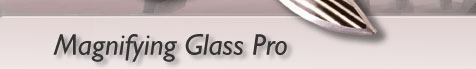  |
|
|
Unique features of our screen magnifier
Magnifying Glass Pro differs from similar utilities with the inclusion of a unique set of features, including:
- Modification of an onscreen image in real time (e.g., adjust contrast, add special effects, smoothing, and so on).
- Adjust the screen position of the desktop magnifying Glass (e.g., a fixed position, under the cursor, angular, and so on).
- Save multiple set of viewing preferences as individual Profiles, then switch between those Profiles instantly (e.g., you can have one Profile for viewing text and another for working with graphic images).
- Show/hide the desktop magnifying Glass simply by shaking the mouse cursor from side to side. This is much easier than using the keyboard shortcut when your hand is already on the mouse.
- Command Mode which enables you to quickly change/apply Magnifying Glass options (e.g., Glass size and position, transparency, contrast, effects, and so on).
- The Auto-switcher which enables you to associate individual applications, windows, and screen elements with specific user-defined Profiles (group of Glass settings). As the "target" changes (e.g., you switch applications) the Auto-switcher applies the appropriate Glass settings automatically, based on the defined Profile association, with no interruption to your productivity.
- No restrictions on how you can use Magnifying Glass Pro. You control the size and position of the Glass -- it can occupy the entire screen, or a smaller, user-defined area. It can even extend beyond the edges of your screen to move to a second monitor. You can quickly and easily apply a myriad of effects to enhance your viewing experience and solve the sophisticated needs of any text- or graphics-based project.
Many of these functions can be viewed in the animated Quick Tour.
Separate Manual can be downloaded here (200KB, .chm help file).
On-line documentation can be viewed here.
.
|
|
|
|



